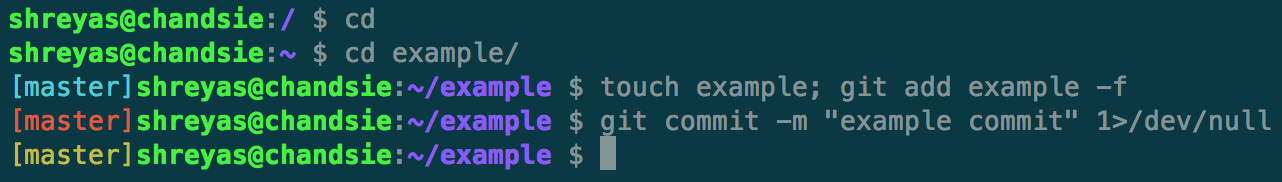Show Git Branch Status in Bash Prompt
Posted on 18 March 2013
Akihiro Matsukawa in his post “Git Tip - Show branch name and status in command line” shares how to customize your PS1 environment variable to show the name of a git repo’s current branch and status of the branch (changed, commited and ahead of remote, clean). I really liked the idea but wanted to make some modifications. Here’s my version:
parse_git_branch ()
{
local GITDIR=`git rev-parse --show-toplevel 2>&1` # Get root directory of git repo
if [[ "$GITDIR" != '/Users/shreyas' ]] # Don't show status of home directory repo
then
# Figure out the current branch, wrap in brackets and return it
local BRANCH=`git branch 2>/dev/null | sed -n '/^\*/s/^\* //p'`
if [ -n "$BRANCH" ]; then
echo -e "[$BRANCH]"
fi
else
echo ""
fi
}
function git_color ()
{
# Get the status of the repo and chose a color accordingly
local STATUS=`git status 2>&1`
if [[ "$STATUS" == *'Not a git repository'* ]]
then
echo ""
else
if [[ "$STATUS" != *'working directory clean'* ]]
then
# red if need to commit
echo -e '\033[0;31m'
else
if [[ "$STATUS" == *'Your branch is ahead'* ]]
then
# yellow if need to push
echo -e '\033[0;33m'
else
# else cyan
echo -e '\033[0;36m'
fi
fi
fi
}
# Call the above functions inside the PS1 declaration
export PS1='\[$(git_color)\]$(parse_git_branch)\[\033[01;32m\]\u@\h\[\033[00m\]:\[\033[01;34m\]\w\[\033[00m\] \$ '
I added an extra check to parse_git_branch() so that the status doesn’t show up if I’m in my home directory. This is because I have my dotfiles in a git repo in my home folder and I normally don’t care about knowing their branch status. I also modified Aki’s version of the prompt itself to not include the current time, but include my username and hostname. I also replaced the >> from his PS1 to the more classic $.
Here is what all the possible prompts look like:
Thanks Aki!
← Previous Post Next Post →
comments powered by Disqus